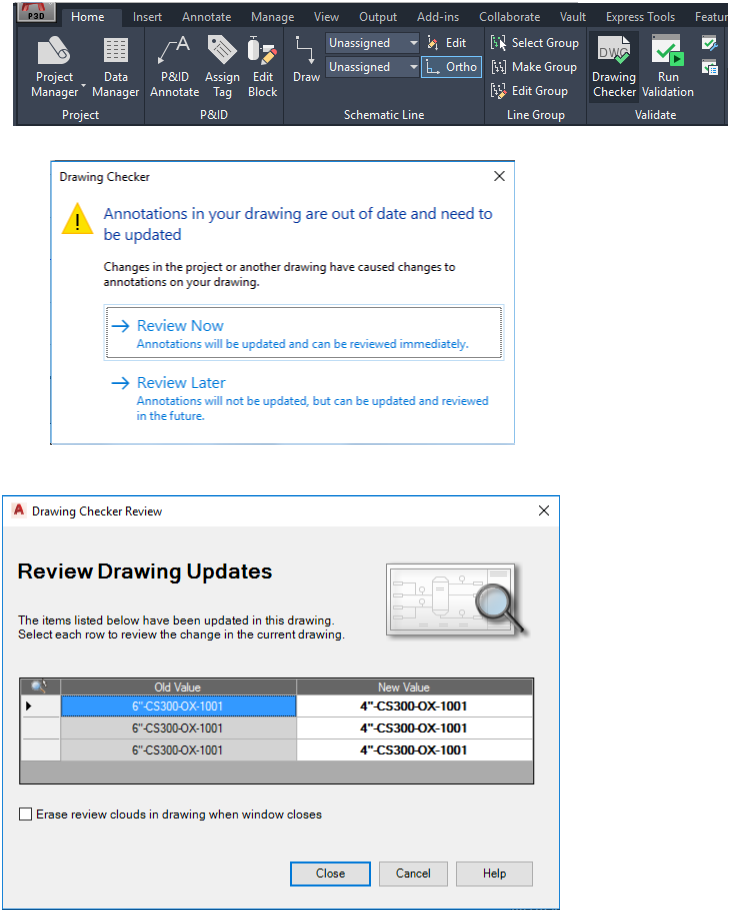The Drawing Checker examines all text and annotations in the P&ID against the current project properties to find discrepancies caused by recent changes made outside of the drawing. It identifies updates for the current drawing.
Typically, it identifies the following items to be updated:
- instrument bubble text
- equipment tag annotations
- line number annotations
- all other annotations
Note: Text not derived from project properties, for example, a note section entered directly on a drawing, would be unaffected.
The Drawing Checker runs automatically when you open a drawing. If you don't want this default behavior, you can run the system variable PLANTDWGCHECKERAUTOCHECK to turn auto-checking off. You can click the Drawing Checker icon pm the ribbon to run it at any time.