The PondEdit application generates and modifies files containing regulations of code combinations which constitute the basis for automatic generation of code combinations in Robot and its calculators.
These are text files with strictly defined syntax.
PondEdit can run parametrized by providing a file path with the regulations (pondedit.exe "filepath"). The file containing appropriate regulations is then opened by default.
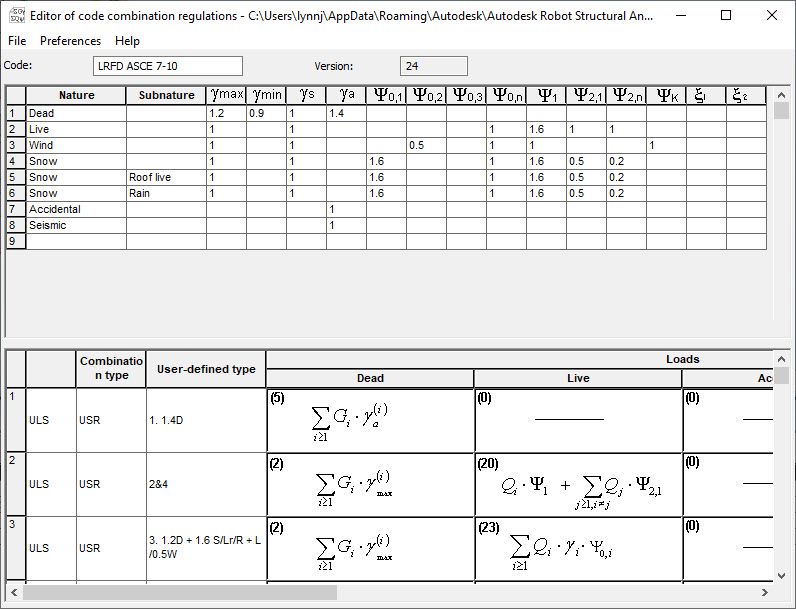
The following options may be selected in the menu.
- File - Includes the following options.
- New - Creates a new document.
- Open - Opens an existing regulations file.
- Save - Saves an opened document.
- Save as - Saves an opened document under a new name.
- Exit - Ends work with the program.
- Preferences - Opens the language change dialog.
- Help - Runs the help file.
The top part of the dialog contains a field which enables changing a name. This name allows subsequent identification of regulations. The read only field presents a number of the software version with which the regulations may cooperate.
The middle part of the dialog displays a table where safety factors and simultaneity factors for load natures and subnatures may be modified. Definition of a new record starts with determining its nature. The nature is chosen from seven load natures: dead, live, wind, snow, temperature, accidental and seismic. For each nature any number of subnatures may be defined (such as live - people load, live - vehicle load, and so on). A subnature name is provided in the second table column. The next step is to assign safety and simultaneous factors. Subsequent columns offer 14 available different factors: γ max γ min γ s γ a; ψ 0,1 ψ 0,2 ψ 0,3 ψ 0,n ψ 1; ψ 2,1 ψ 2,n ψ K; ξ 1; ξ 2; respectively. These factors generate appropriate code combinations.
After the factor values or combination formulas of regulations were modified, the edited *.rgl regulation file may be saved by selecting File > Save. The file is saved by default in the user's data folder (...\ Users \ your_login \ AppData \ Roaming \ Autodesk \ Structural \ Common Data \ version_number \...).
If the Save As command has been chosen to save the regulation file, save the file in one of the above-listed folders. Regulations will then be placed on the list in the Job Preferences dialog.
The following rules are available for individual load types:
- Dead (also referred to as: permanent action, according to the Eurocode nomenclature)
- Live (also referred to as: variable action, according to the Eurocode nomenclature)
- Accidental
- Seismic.
The bottom part of the PondEdit window defines the rules of code combination generation. In the first column, definitions should start with entering the limit state to which a given combination applies. Four limit states are available: ULS (load capacity check combinations), SLS (serviceability state check combinations), ACC (accidental state check combinations), and SPC (special state check combinations). Once an appropriate state is chosen, a combination type may be defined. The type is an additional description facilitating subsequent identification of a combination. There are nine standard combination descriptions available: STD (standard), SEI (seismic), ACC (accidental), RAR (rare, characteristic), FRE (frequent); QPR (quasi-permanent); FUN (fundamental), SIM (simplified), and EXT (extreme). If any of these are used, the presented combinations will be ascribed appropriate names in the working language. Moreover, the USR type which enables modifying the User-defined type column (permanent and not language-dependent) as well as absence of description can be selected. The remaining columns allow user defined formulae of generating code combinations. This is done separately for dead, live, accidental and seismic load types. Generation rules may be chosen from a predefined set of rules.
For Eurocode-based combinations Robot will generate the SLS combination set along with 3 additional sets: SLS:CHR (rare, characteristic), SLS:FRE (frequent), SLS:QPR (quasi-permanent).