Change the look of an exploded view by adding or removing parts of a displacement set.
- Select a displacement set.
- Click Modify|Displacement Set tab
 Displacement Set panel
Displacement Set panel 
 (Edit). The displacement set highlights.
(Edit). The displacement set highlights. - Add and remove elements to create your displaced view.
- To add elements, click
 (Add to Displacement) on the Edit Displacement Set panel. Select elements from the model to be added to the displacement set.
(Add to Displacement) on the Edit Displacement Set panel. Select elements from the model to be added to the displacement set. - To remove elements, click
 (Remove from Displacement) on the Edit Displacement Set panel. Select elements from the displacement set to be returned to the model.
(Remove from Displacement) on the Edit Displacement Set panel. Select elements from the displacement set to be returned to the model.
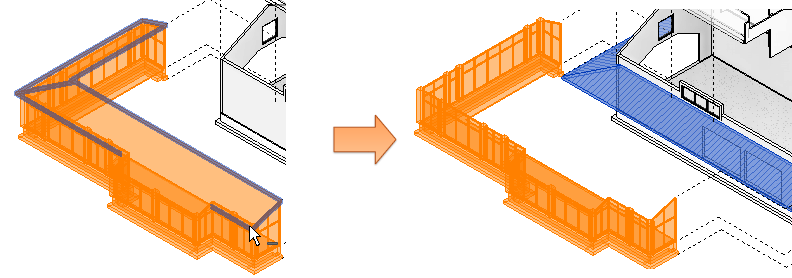
Removing an element from a displacement set
- To add elements, click
- Click
 (Cancel) or
(Cancel) or  (Finish).
(Finish).