Make a specific set stand out from the rest.
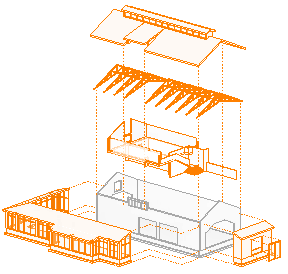
- Click the
 (Highlight Displacement Sets) tool on the View Control Bar to enable a view that highlights all the displacement sets in the model.
(Highlight Displacement Sets) tool on the View Control Bar to enable a view that highlights all the displacement sets in the model. - Click it again to remove the highlight view. Use the ViewCube to reorient the highlighted view, and zoom in on a displacement set.