It is critical to a heating and cooling loads analysis to account for the entire building volume.
This includes areas that exist as cavities, shafts, and chases. These small spaces fall into one of three categories:
-
Asymmetrical Areas are not bounded by parallel room-bounding components. They are often triangular areas or areas bounded by curved walls.
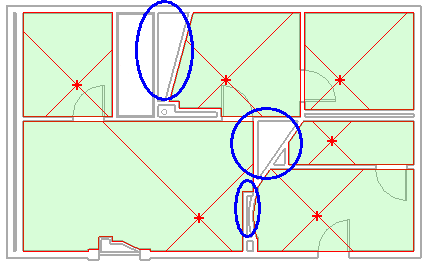
If a Space is placed in such areas, surfaces that are tangent to other spaces will be interpreted as Interior surfaces. If no space is placed in such areas, the Function parameter of the Wall Type bounding the area will determine if the surfaces is interpreted as Interior or Exterior. If the Function is Interior or Core-Shaft, the surface will be interpreted as Interior. If the Function is Exterior, Foundation, Retaining, or Soffit, the surface will be interpreted as Exterior.
-
Sliver Spaces are narrow areas bounded by parallel interior room-bounding components. Under the following circumstances,
Revit automatically includes the volume of sliver spaces in the volume of a tangent space:
- Identical parallel room-bounding components enclose the sliver space, and
- The width of a sliver space is equal to or less than the Sliver Space Tolerance parameter specified in the Advanced Energy Settings dialog, and
- A space component has been placed in the tangent spaces on both sides of the sliver space.
Although there are several undefined spaces (cavities, shafts, and chases) in the following illustration, only the slivers circled in the model can be automatically included in volume calculations for a Systems Analysis.
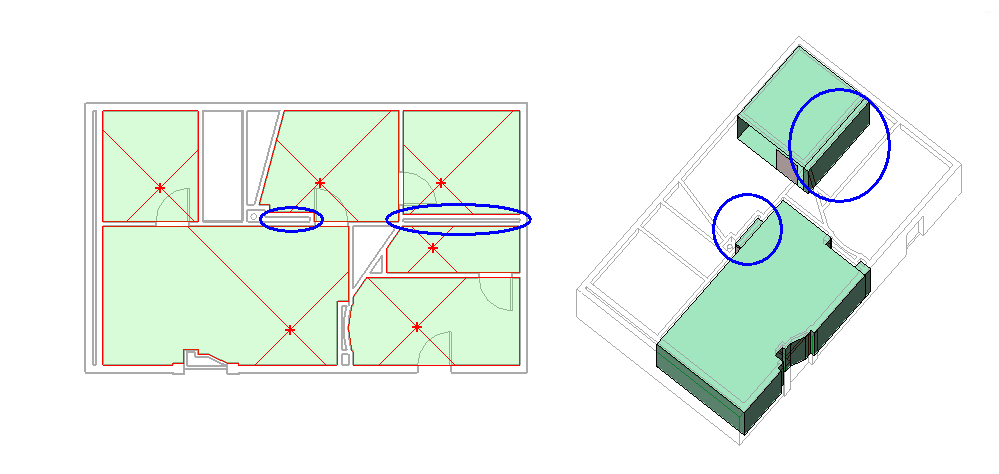
Revit automatically includes the volume for a sliver space in the volume for a main, tangent space. Sliver spaces must have space components placed in tangent spaces on both sides of the sliver. In the previous illustration, the narrow space at the far left does not qualify as a sliver.
As shown in the analytical model on the right, the volume for the slivers is merged with the volume of a tangent space. The space in the center of the model is divided such that only the volume between the identical parallel walls are recognized as a sliver. Only the volume for that part of the space that meets the Sliver Space Tolerance is added to the volume of the larger (tangent) room. The analytical model on the right shows how the space is divided. It is often easier to clear the room bounding property for a wall than to rely on sliver spaces being automatically recognized and included in volume calculations.
Note: The volume for sliver spaces is computed when performing a Systems Analysis or by exporting the project to a gbXML file.A sliver’s interior room-bounding components are considered interior. Sliver spaces do not have a space component, and therefore the shading for spaces does not display in a plan view or section view. However, sliver spaces display as part of the tangent space in the analytical model in the Advanced Energy Settings dialog, and the volume for slivers is computed during a Systems Analysis.
-
Symmetrical Areas are fully bounded by parallel room-bounding components, but their centerline separation exceeds the Sliver Space Tolerance parameter.
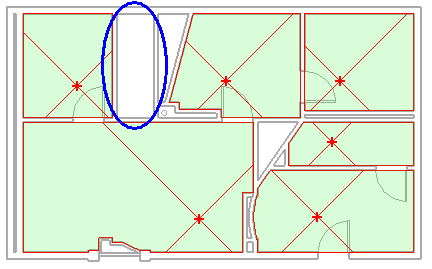
If a Space is placed in such areas, surfaces that are tangent to other spaces will be interpreted as Interior surfaces. If no space is placed in such areas, the Function parameter of the Wall Type bounding the area will determine if the surfaces is interpreted as Interior or Exterior. If the Function is Interior or Core-Shaft, the surface will be interpreted as Interior. If the Function is Exterior, Foundation, Retaining, or Soffit, the surface will be interpreted as Exterior.