The variable thickness parameter can be selected to modify the layer thickness when an element is shape edited.
The variable layer thickness parameter of elements affects the shape editing tools in the following ways:
- When there is no variable thickness layer, the whole elements slopes and maintains constant thickness between parallel top and bottom faces.
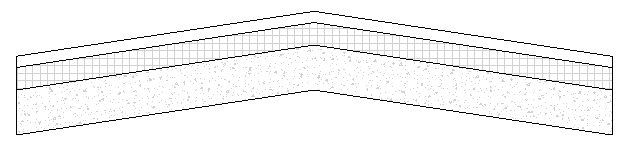
- When there is a variable thickness layer, the top face of the element layer slopes, and the bottom stays in a horizontal plane. All material layers above the variable layer in the structure will be parallel to the top face of the variable layer.
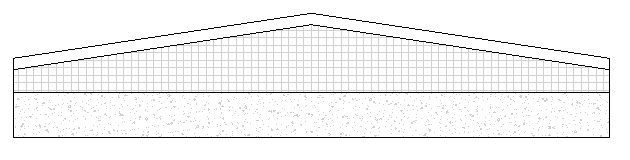 Note: The Thickness property for elements can be used to set the structural floor to a uniform thickness. If the element has a shape edit, and if the element type contains a variable layer, then this parameter will set a uniform thickness.
Note: The Thickness property for elements can be used to set the structural floor to a uniform thickness. If the element has a shape edit, and if the element type contains a variable layer, then this parameter will set a uniform thickness.
To modify the variable thickness layer of an element
- Select the element.
- On the Properties palette, click Edit Type.
- In the value box of the Structure property, click Edit.
- In the Edit Assembly dialog, specify the material for layers and the thickness of those layers. The variable thickness parameter column will contain empty check boxes next to layers where variable thickness can be enabled. For more information about the Edit Assembly dialog, see Compound Structure.
- Next to the desired layer of the assembly, select the variable check box.
Note: Only one layer of the overall structure of the element can be set as variable.
- Click OK until all of the dialogs are closed.
- Click Modify | <element> tab
 Shape Editing panel
Shape Editing panel Modify Sub Elements and make the desired changes to the element. For more information, see
Modify the Shape of an Element.
Modify Sub Elements and make the desired changes to the element. For more information, see
Modify the Shape of an Element.