The compound structure of a wall extends to columns when you join the wall to the column.
When compound walls and architectural columns are placed adjacent to or overlapping each other, the elements are automatically joined. Once joined, the layers of the wall defined within the core boundaries of the wall, extend to fill the geometry of the column. The layers outside of the core wrap around and follow the edge of the column element. When the detail level of the view is Coarse, the joined column will take on the coarse scale fill pattern of the joined wall.
The following examples illustrate different representations of engaged architectural columns. In the first example, the level of detail is Fine or Medium. The core layer is identified by  , and
, and  indicates the layers outside of the core that wrap around the edge of the column. Notice that the core layer only fills the column geometry that overlaps the core layer or extends outside of the wall.
indicates the layers outside of the core that wrap around the edge of the column. Notice that the core layer only fills the column geometry that overlaps the core layer or extends outside of the wall.

In the following example, the Coarse level of detail is displayed.
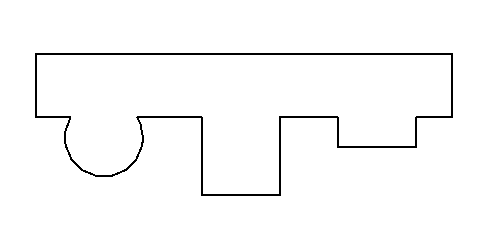
In the following example, the Coarse level of detail is displayed, and the Coarse Scale Fill Color property is specified for the joined wall type.
