When you apply sketchy lines to a view, some model elements do not appear to be hand-drawn.
Issue: When Revit draws sketchy lines, long lines get more jitter than short lines. Arcs and other curved objects, such as plants and entourage, are drawn as a series of short lines. Therefore, the jitter effect is minimized for curved lines.
For example, in this image, the placeholders for RPC trees do not appear to use sketchy lines.
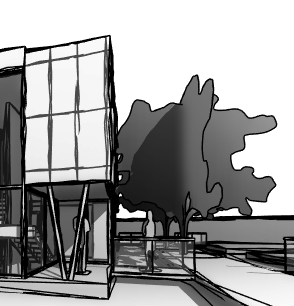
However, when you zoom into the view, you can see that jitter has been applied to the edges of the tree placeholder.
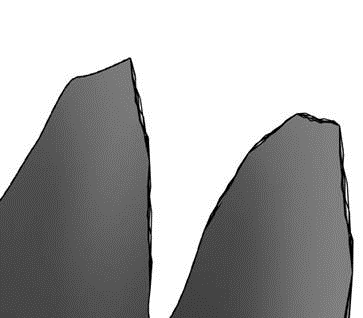
Solution: There is no work-around to this issue.