When tagging a room or an area, you can specify the orientation of the tag to the view. The Orientation parameter displays in the tag instance properties. It also displays on the Options Bar when you are adding a room, area, or tag to a view.
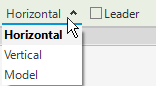
- Horizontal: The tag displays horizontally in the view (the default).
- Vertical: The tag displays vertically in the view.
-
Model: The tag can align with walls and boundary lines in the building model or rotate to a specified angle. (See
Rotating a Tag.)
Note: Model orientation is not available for all tag types.
Select one of the following options: