Access 2D and 3D navigation aids using Autodesk® SteeringWheels®.
In a 2D or 3D view, click
 on the
navigation bar.
on the
navigation bar.
| 2D SteeringWheel | Full Navigation Steering Wheel | Basic View Object Wheel | Basic Tour Building Wheel |
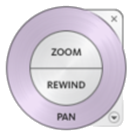 |
 |
 |
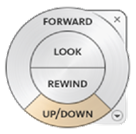 |