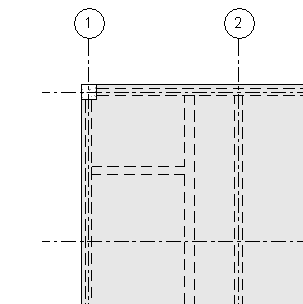In view properties for 2D views and 3D views, set the Show Hidden Lines parameter to By Discipline to display hidden lines based on the assigned discipline of the view.
For all views, the default value for Show Hidden Lines is By Discipline, with the following results:
- If Discipline is set to Architectural or Coordination, do not display hidden lines.
- If Discipline is set to Structural, show hidden lines.
The By Discipline value also ensures that the view displays hidden lines specified using the Show Hidden Lines by Element tool of the View tab.
Architectural example
| Show Hidden Lines = By Discipline | Show Hidden Lines = All |
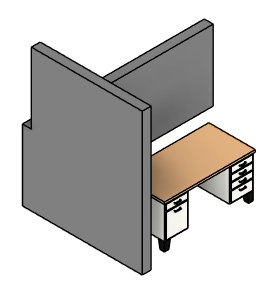 |
 |
Structural example
In a structural view, you can show hidden lines to display structural concrete components that are obscured in a view. You can also see hidden lines of walls, floors, framing, columns, foundations, and other elements.