When you click Create Similar, the correct tool is launched from the draw gallery.
Previously, when an arc, ellipse or spline line was selected, the Create Similar tool would not highlight the correct tool in the draw gallery.
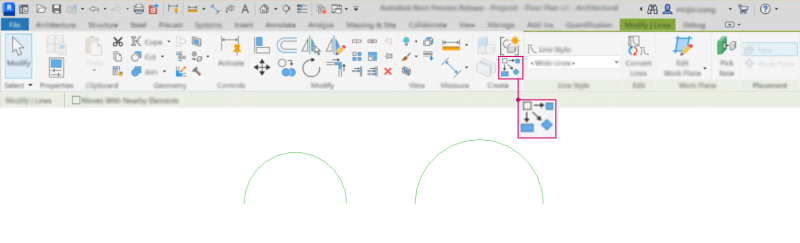
You can use Create Similar with:
- Lines (model line, detail line, reference lines, room separation, space separation line, area based load boundary (electrical analysis).
- Walls
- Structural Framing (beams).
Considerations:
- Polygon will not be launched with Create Similar. When you use Create Similar on polygons, you will pick only one side of the polygon, which means that Create Similar will launch a Line tool.
- Circles/full ellipses: Create Similar will launch arc/partial ellipse.
- Create Similar does not distinguish between different types of arcs and will always launch the start-end-radius arc type.
- If an arc is tangent to another element, the current implementation will launch the tangent arc tool.
- These draw tool options are not included: Pick Lines, Pick Faces, Pick Walls, Pick Supports.
- Area Boundary is not supported by this functionality. Create Similar will always launch Pick Lines when selecting area boundary lines (e.g., Arc, Ellipse, Spline).