General Improvements
In 2025, find Import Switch Materials for handling Alias switch shaders, surface roughness for subsurface scattering, DLSS for the Streaming app, and area light visualization, and much more. Plus, VRED Design user now have access to some Scenegraph nodes that were previously excluded, annotations, CPU and GPU denoising, Render Layers, ICC color profile, image metadata (including imported rendering metadata), and photonmapping.
Import Switch Materials
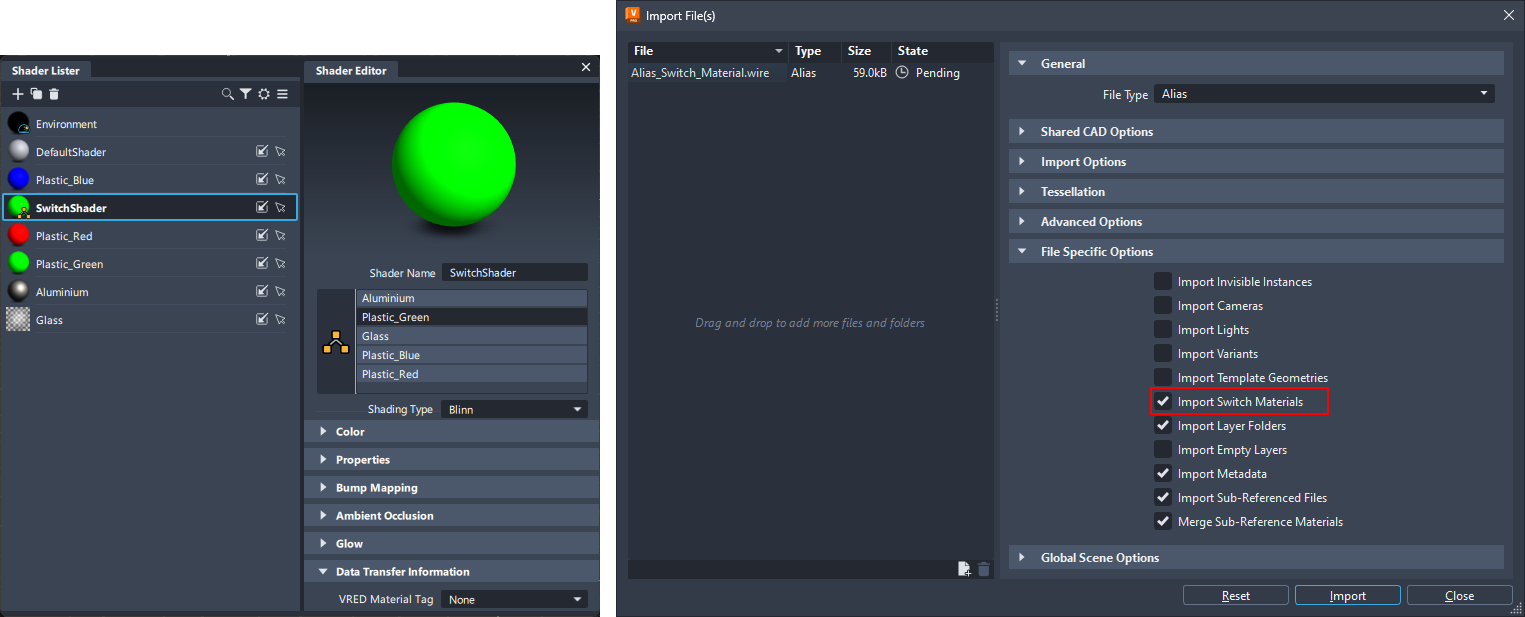
For users importing Alias wire files with switch materials, we've added Import Switch Materials to the Import File(s) dialog, as well as to the preferences. It enables an Alias switch shader to be imported as switch material. However, when disabled, only the active shader in the Alias switch shader is imported, eliminating the import of all other shaders from the switch.
The Import Switch Materials preference, found in Edit > Preferences > Import/Export > File Type > Alias, sets the default behavior for users importing Alias wire files.
Surface Roughness for Subsurface Scattering

To enable the roughness of a material to affect the way light scatters into or out of a volume, we introduced Surface Roughness to Subsurface Scattering. This is typically the case with organic materials, such as beeswax, skin, or leaves.
RedHat 8
We added support for Linux RedHat 8 and dropped support for RedHat Enterprise Linux 7, as it will go out of maintenance June 24, 2024.
ATF and ASM Updates
Due to API changes, we now support ATF 13.1.0 and ASM 230.0.1. This also means that DWG import is now disabled, as RealDWG only works with ASM 229.
Distance Fog and Height Fog
Use the new ![]() and
and ![]() icons in the toolbar of the Camera Editor to toggle Distance Fog and Height Fog parameters on or off.
icons in the toolbar of the Camera Editor to toggle Distance Fog and Height Fog parameters on or off.

DLSS
For the Streaming App, we've added DLSS. In Settings ![]() , once Render mode > GPU Raytracing is enabled, the DLSS options are available. Choose from Off, Ultra-Performance, Performance, Balanced, and Quality.
, once Render mode > GPU Raytracing is enabled, the DLSS options are available. Choose from Off, Ultra-Performance, Performance, Balanced, and Quality.
NOTE: If your GPU or GPU driver doesn't support DLSS, this option won't be available.
We added vrOSGWidget.isDLSSSupported() and isDLSSSupported() as a DLSS option for the Streaming App.
Performance Improvements

You will see a 15-30% fps increase in OpenGL thanks to some improvement changes. However, not much benefit can be seen in terms of the CPU and GPU raytracer.
VRED Design Features
VRED Design user will find support for some Scenegraph nodes that were previously excluded, annotations, CPU and GPU denoising, Render Layers, ICC color profile, image metadata (including imported rendering metadata), and photonmapping.