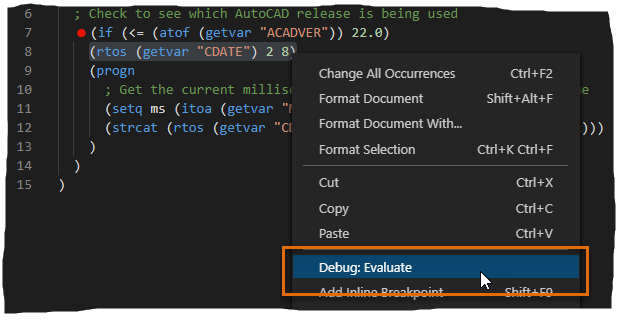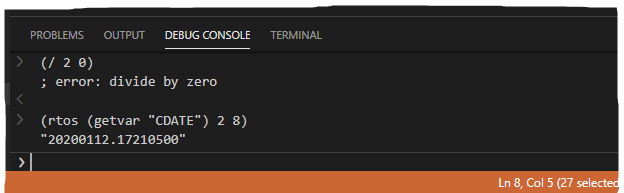Note: Debugging is not available in AutoCAD LT.
- In Visual Studio Code, start debugging an AutoLISP source (LSP) file.
- On the Activity Bar, click Debug and Run (or click View menu > Debug).
- In the active editor window containing an LSP file, select the expressions to evaluate.
- Right-click (or secondary click on Mac OS) and choose Debug: Evaluate to evaluate the expressions in the Debug Console.