Customizes the settings to use for building an application (VLX) file.
MAKELISPAPP (Command): Properties
Find: File menu > Make Application > Existing Application Properties
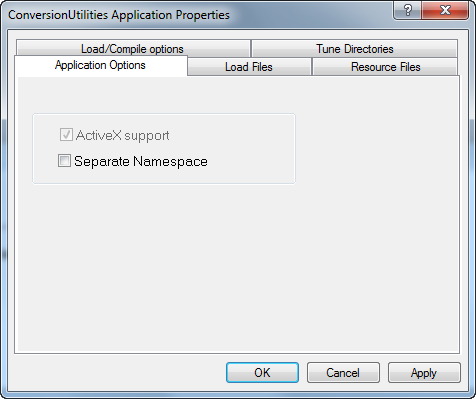
List of Options
The following options are displayed.
Application Options Tab
Create a separate-namespace VLX and include ActiveX support.
- ActiveX Support
-
Specifies if the AutoLISP ActiveX support functions are automatically loaded with the application.
- Separate Namespace
-
Specifies if the application is ran in its own namespace or in the namespace of the document from which the VLX is loaded.
Load Files Tab
Manages the program files that are part of the application file.
You may need to reorder the file list. For example, if you call a function at load time, the function must be defined before it is used. In this case, you want to place the file defining that function first.
- Program Files
-
Displays the program files that should be built into the application file.
- Add
-
Displays the Add Files dialog box. The type of file you can add is determined by the option selected in the Program File Types drop-down list.
- Remove
-
Removes the selected files in the Program Files list.
- Program File Types
-
Specifies the type of program file to add to the application file.
- Top
-
Moves the selected file to the top of the Program Files list.
- Up
-
Moves the selected file up one position in the Program Files list.
- Down
-
Moves the selected file down one position in the Program Files list.
- Bottom
-
Moves the selected file to the bottom of the Program Files list.
Resource Files Tab
Manages additional resource files for the application file.
- Resource Files
-
Displays the resource files that should be built into the application file.
- Add
-
Displays the Add Files to Resources dialog box. The type of file you can add is determined by the option selected in the Resource File Types drop-down list.
- Remove
-
Removes the selected files in the Resource Files list.
- Resource File Types
-
Specifies the type of resource file to add to the application file.
Load/Compile Options Tab
Controls how AutoLISP source files should be compiled.
- Standard
-
Produces the smallest output file and is suitable for programs consisting of a single file.
- Optimize and Link
-
Optimizes the compiled files and creates direct references to the compiled functions in the compiled code, instead of to the function symbol. Best suited for large and complex programs.
Tune Directories Tab
Identifies the LISP Object directory and Target directory settings.
- LISP Object directory
-
Location where Visual LISP places .fas and temporary files are created by the compiler.
- Target directory
-
Location where Make Application creates the VLX file.
If no directory is specified, the directory of the .prv file is used.