Use the Vertical Datum Transformation tool to shift elevations from one vertical datum to another.
- Open a drawing with a defined coordinate system.
- In Toolspace, on the Toolbox tab, expand Miscellaneous Utilities
 Drawing Transformations and double-click Vertical Datum Transformation.
Drawing Transformations and double-click Vertical Datum Transformation.
The Vertical Datum Transformation dialog box opens.
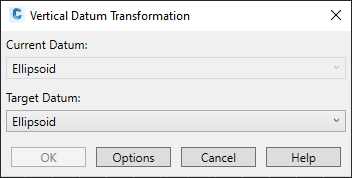
See Vertical Datum Transformation Dialog Box for more information.
- Select a target Datum.
The datum options are determined by an International Service for the Geoid (ISG) file of Earth Gravitational Models (EGM) installed to C:\ProgramData\Autodesk\C3D <year>\enu\Geoid Models.
There are many different additional models listed at ISG - International Service for the Geoid. The list includes a list of public, private, and on demand models encompassing over 100 countries (and with multiple versions of each).
Note: It is not recommended to create your own files, as it requires extensive complex modeling in which errors would invalidate vertical datum transformation solutions. - (Optional) To define how specific types of elements are affected during transformation, click Options to open the Transformation Options dialog box.
-
Click OK to make the transformation.
When complete, the drawing is marked with the target datum. The drawing cannot be double transformed but can be transformed again to another vertical datum or back to its original datum.