A Few Necessary Skills: Navigation and Part Visibility
Let's start with some essential techniques...
To open up some additional screen space, collapse the Output bar by clicking the Output Bar button:
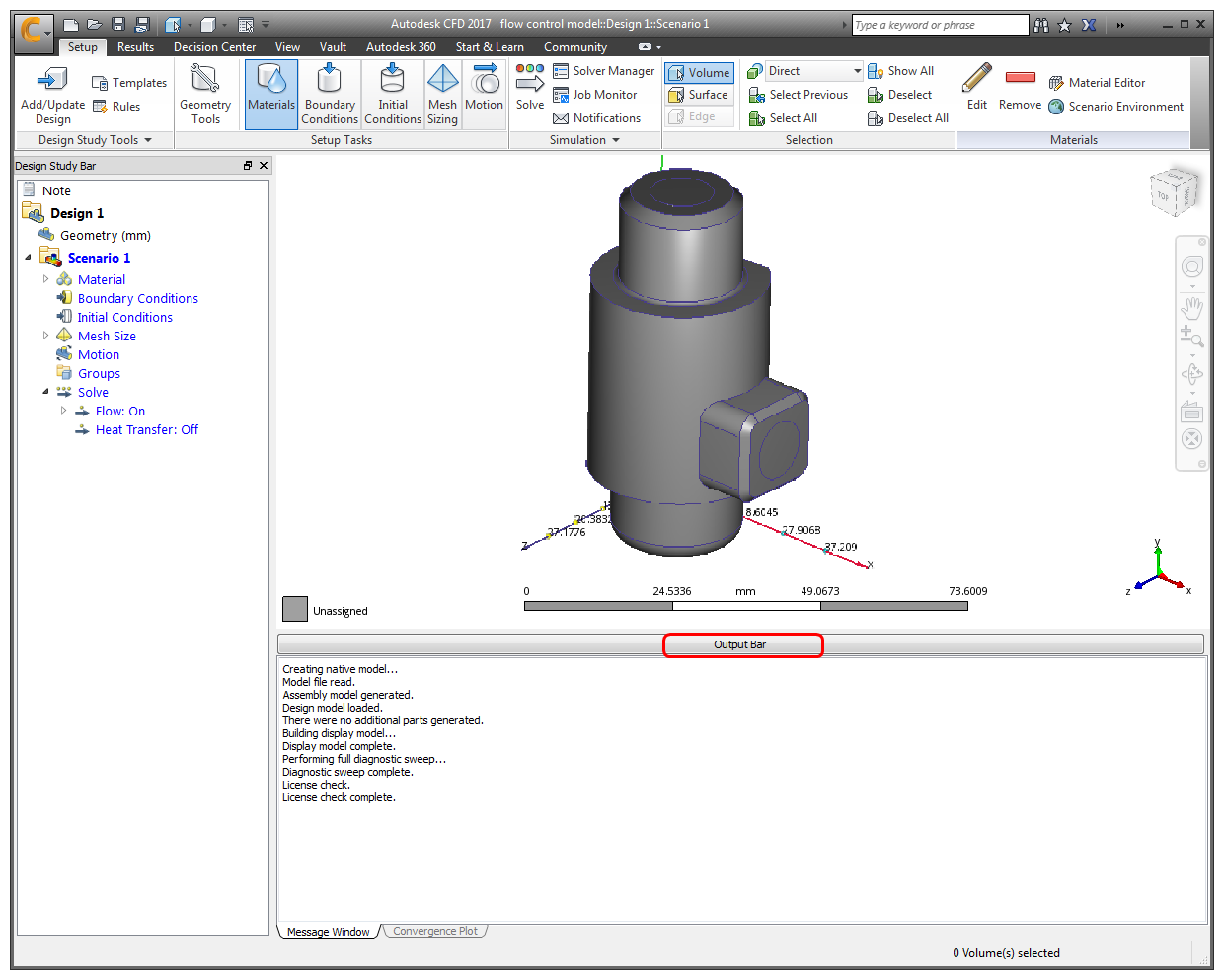
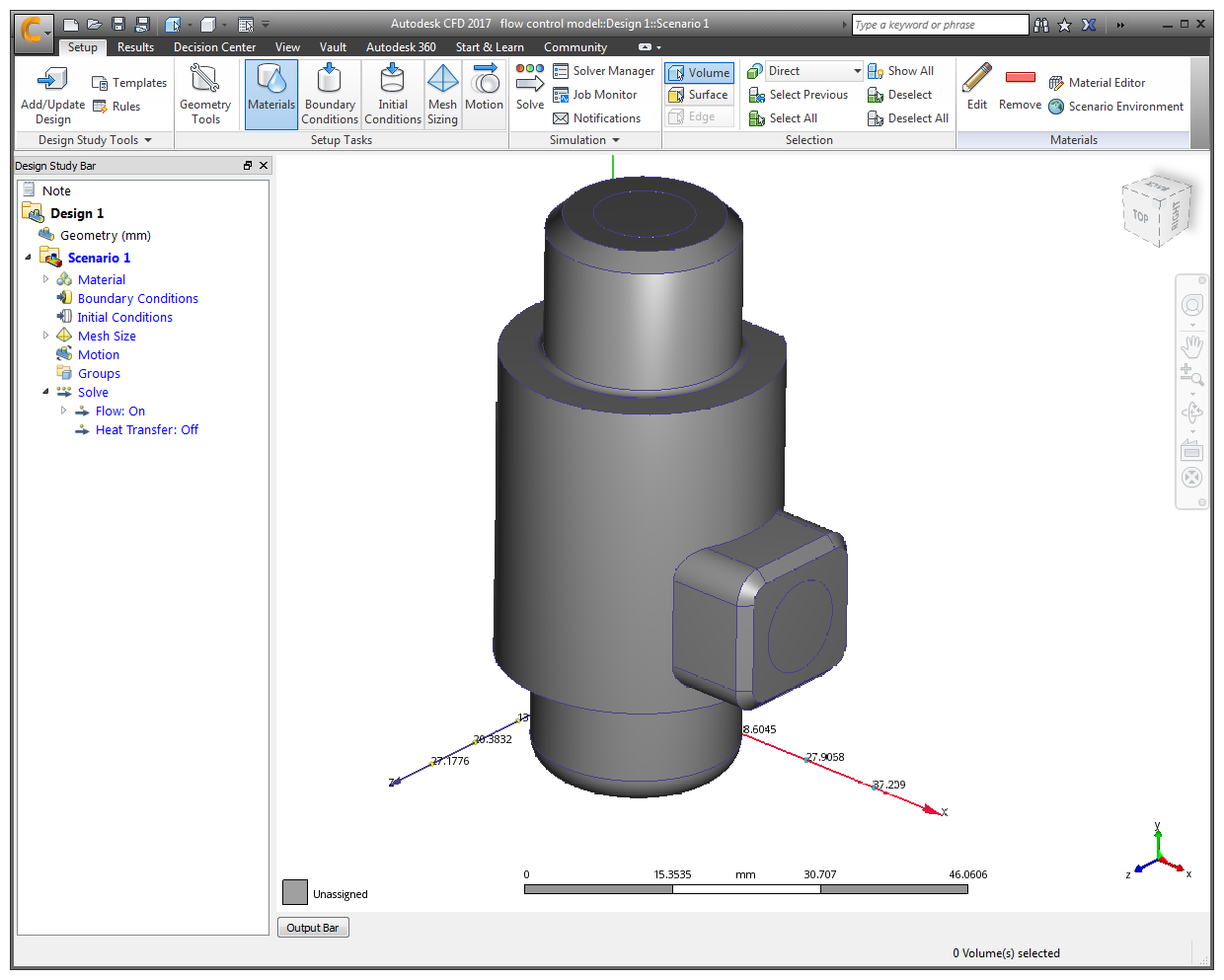 Note: There are three basic ways to navigate (move) the model--rotate, zoom, and pan.
Note: There are three basic ways to navigate (move) the model--rotate, zoom, and pan.To rotate the model, press Shift and the middle mouse button, and move the mouse:
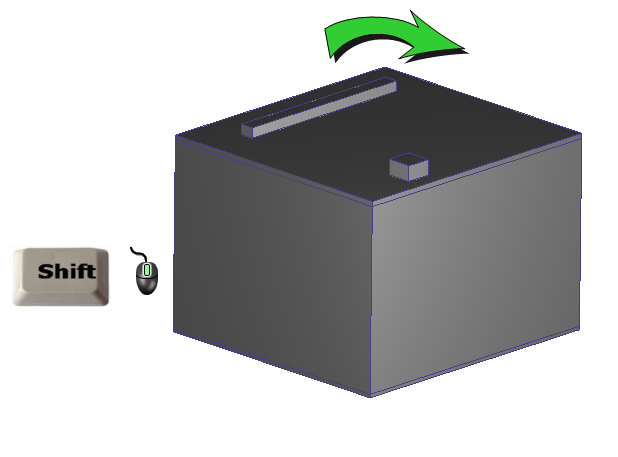
To zoom, roll the scroll wheel:
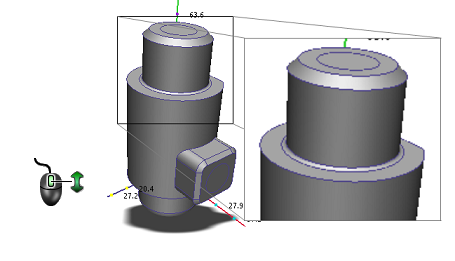
To pan (move), hold the middle mouse button, and move the mouse:
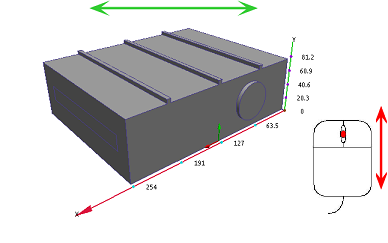 Note: In several steps, we will hide an exterior part to access an internal part.
Note: In several steps, we will hide an exterior part to access an internal part.To hide an object, hover over it, and press Ctrl and the middle mouse button:
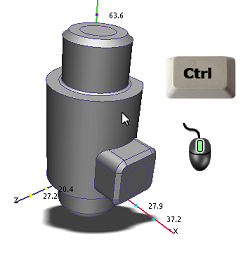
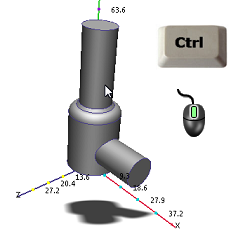
An alternative way to hide parts is to left click, and click the Hide icon from the toolbar:
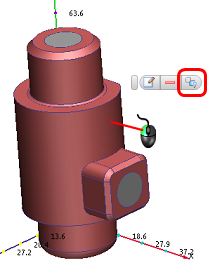
To show all the parts, press Ctrl and middle click off the model in the graphics window:
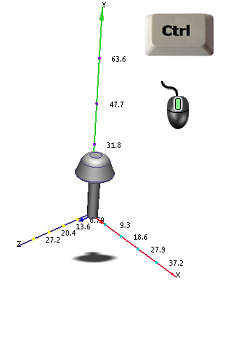
Alternatively, left click, and click the Show all icon:
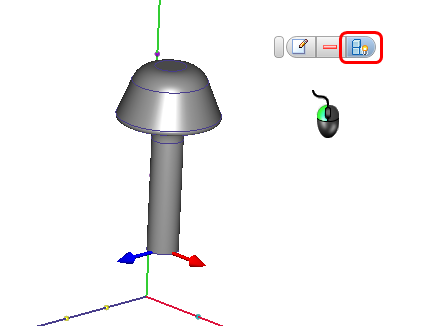
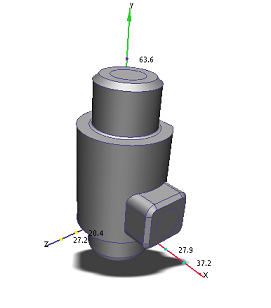
In the next steps, we rotate, pan, and zoom the model and hide parts. It's a good idea to get familiar with these useful techniques.