The Advanced Options dialog will open after pressing the Advanced button in the Calculation options dialog for RC columns. The dialog is presented in the drawing below.
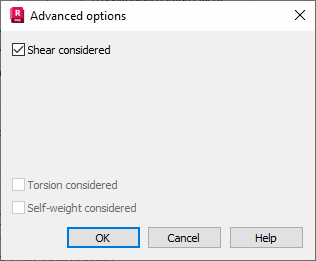
Note: The content of the dialog shown above depends on a selected RC code; therefore, for other codes the appearance of the dialog may differ from that shown above.
Apart from the three standard buttons (OK, Cancel, Help), the above dialog holds the options as follows:
- Shear considered - if this option is switched on, the program will check a value of the shear force at both ends of a column; as a result, a required stirrup spacing depending on a value of the acting force will be selected. The program performs calculations according to code conditions for shear taking account of an axial force for two directions independently. The alternative which is more unfavorable is chosen and for this alternative stirrup calculations are carried out. In the case of several codes, additionally, the reinforcement spacing in the near-support zone is decreased
- Method of shear calculations - standard method or strut inclination method is available only for the following codes: EC2, EC2 - Belgian NAD, EC2 - Italian NAD.
In the case of the Polish RC code it is possible to define a value of the ctg theta coefficient.
Additionally, for the ACI318-14 code the Angle θ parameter may be defined. This is the angle between axis of strut, compression diagonal, or compression field and the tension chord of the members.
The options Torsion considered and Self-weight considered are not accessible for any of the codes.
Note: Advanced options for columns are available only for the followings codes: ACI, CSA, DM, EC2, EC2 - Belgian NAD, EC2 - Italian NAD, PN, STAS.