This option is used to define the appropriate lateral buckling code parameters depending on the static model of the member. It is made available by pressing the appropriate icon found in the Lateral Buckling Parameters field in the Member Definition - Parameters dialog box.
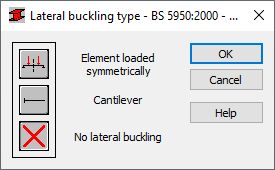
According to the code requirements, one of the models considered in the code should be adopted. The models in the form of icons represent exactly the appropriate support positions from the code. Pressing the last icon signifies that lateral buckling effects will not be considered in calculations.