Once the Cuts tab is selected from Cross-section Type dialog box, the dialog box will be displayed on the screen as shown below.
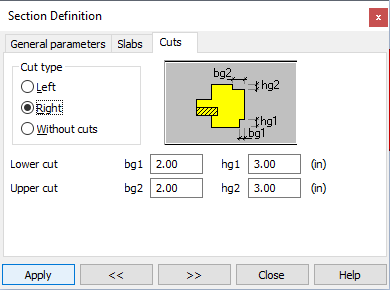
On the above tab, locations of cuts in the beam cross section can be set:
- on the left,
- on the right,
- without cuts.
These options are mutually excluded, which means that cuts on the right and left sides CANNOT be defined at the same time.
Cuts are located in the angles of the cross section. For each cut, the following dimensions are to be specified: width, height and the location: upper / lower.