Use this option to define member groups. Access the option by clicking the second tab in the Definitions dialog. The following displays:
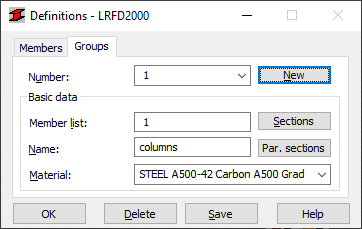
Group Design and Optimization is performed in groups. Hence, when the user is verifying member sections, group definition is not necessary. If, however, design or optimization procedures are planned, groups must be defined. The basic reason for grouping members is the need to obtain one section for all members once the design is completed. Hence, the most frequent requirement employed in group creation is the identical member structure function - exterior columns of industrial halls, main floor beams, etc. These elements should be made from one type of section.
Use the buttons in the dialog to:
- Number - selects a group number
- New - adds a new group to the list of existing groups
Basic Data
- Name - defines names of groups
- Member list - specifies a list of members that belong to a defined group
- Material - selects a material for the group members. Each member has its own material defined. If members of various materials are used in one group, calculations are based on the material defined in this field. Initially, the material of the first member is accepted as the group material in this field
- Sections
- Parametrized sections.