Use this option to define member groups. Access the option by clicking the first tab in the Definitions dialog. The following displays:
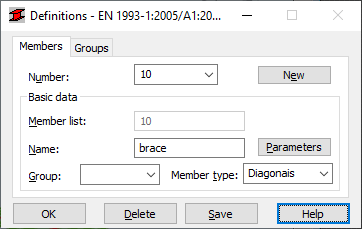
The member is the basic element in steel/aluminum element calculations. In general, it is a structural element of a defined type - beam, column, bracing etc. In some cases, a member may be defined as a chain of consecutive members entered while defining the structure model.
The dialog has the following options:
- Number - displays a member number. It is always the next to the highest existing number. You can enter a different number but only for the newly created members. Selection from the list or entering an already existing number will result in a redefinition of the current state of the member parameters. If several members are defined at the same time, the first member will receive the number listed in the field and the following member receives the next available number
- New - adds a new member to the existing list
Basic data
- Member list - use this field to enter numbers of member elements which constitute one member
- Name - use this field to enter member names for better orientation when reviewing the results and creating the documentation
- Group - use this field to select the group to which the member should be added during member definition
- Member Type - use this field to select the defined member type used during member definition
- Selection - opens the dialog to select member elements which constitute one member
- Parameters - opens the Member Definition - Parameters dialog to define code parameters of a member (the dialog corresponds to a selected code).