Use this dialog to define new dynamic cases.
- Access
-
- Click Analysis
 Analysis Types.
Analysis Types. - Click New.
- Click Analysis
Dialog elements
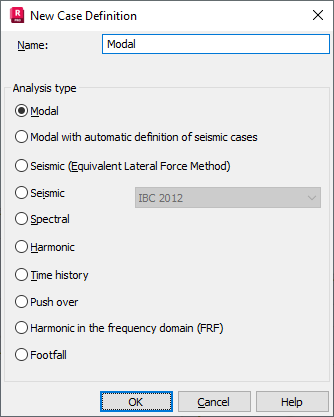
The following analysis types are available:
- Modal
- Modal with automatic definition of seismic cases
- Seismic (Equivalent Lateral Force Method)
- Seismic (Response Spectrum Method)
- Spectral
- Harmonic
- Time history
- Push Over
- Harmonic analysis in the frequency domain (FRF)
- Footfall.
Below in the dialog are options representing 2 types of structure analysis:
- Harmonic analysis in the frequency domain (FRF) - A type of analysis which consists in performing sequentially the harmonic analysis for successive frequency values in a selected range.
- Footfall analysis - Analyzes the effect of human footfall loading (interpreted as a harmonic force in a certain frequency interval) on structure vibrations.
If modal analysis of a structure is not defined, dynamic structure analyses (seismic spectral, spectral analysis and time history) are not available. For spectral analysis, seismic analysis and time history analysis, use the results obtained during modal analysis of the structure. The definition of parameters of this analysis has to be preceded by the definition of a modal analysis of a structure. You can define several cases of modal analyses of a structure, each defined by a different set of parameters (differing mass matrices, damping values, and others). Seismic spectral, spectral, time history analyses carry out for the parameter defined for modal analysis, which is located in the list of structure loads.
See also:
Theoretical basis of methods used during structure dynamic analysis
Seismic Analysis Parameters (Response Spectrum Method)
Parameters of Time History Analysis