Select Structure Analysis > Seismic Analysis in the Job Preferences dialog tree to access the seismic analysis parameters.
The Seismic analysis uses the dynamic method in which pseudostatic forces generate for each eigenvibration mode. Each eigenvibration mode from the modal analysis yields results. Reliable results for forces or stresses are not those obtained for each of the vibration modes, but those for their combinations. These vibration mode combinations are referred to as "seismic quadratic combinations". The quadratic mode combination calculations CQC, SRSS, 10%, and 2SM are implemented.
There are a considerable number of eigenmodes for large structure models because codes require a determined mass participation coefficient in the modal analysis. Values of quadratic combinations are calculated while viewing results in tables, maps or diagrams. It may be a long process because it takes into account the results for planar finite elements displayed on maps or reduced forces for panels. Calculate and save result values of static calculations to increase performance.
There are two options for saving the results of quadratic combinations.
- Automatic saving activates after seismic analysis calculations. It requires the frequent launching of a long-lasting static and dynamic calculation process. This is defined in the Job Preferences dialog.
- Select Analysis > Save Seismic Combinations to avoid the necessity to run again seismic analysis calculations.
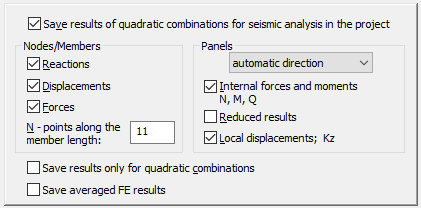
Select the type of structure dynamic analysis results to be saved once structure calculations are completed. Only the mode combinations of seismic/spectral analysis cases are considered. Robot sets the selected combination type as default. The default combination type can be changed on the Combination Sign tab in the Analysis > Analysis Types dialog. The values are calculated directly after solving the project and are saved with it. This enables faster access to the results for seismic/spectral analysis, though it increases the duration of calculations.
Save results of quadratic combinations for seismic analysis in the project is turned off by default. When off, the remaining parameters of the Seismic Analysis dialog cannot be set (except the Save averaged FE results option).
Adjust the following parameters:
Node values
- Reactions
- Displacements
Member values
- Internal forces (N, M, Q) (stresses are calculated from saved values of internal forces)
- Member values are saved for N points of calculation elements The default value is N=11 and N must be an integer > 0
Panel values
- Internal forces and moments: N, M, Q
- Reduced results of force, movement, and stress
- Local displacements and values of the ground reaction if the elastic foundation coefficient K z are determined in the definition of a panel thickness
- direction of the local systems for finite elements selected from the list; there are the following possibilities available:
- X direction (projected in the direction of the global X axis)
- Y direction (projected in the direction of the global Y axis)
- Z direction (projected in the direction of the global Z axis)
- Automatically (according to the panel local systems)
- middle layer
- values are specified in element centers as well as in nodes with smoothing within panels.
Tables containing the results for members are opened displaying the number of division points defined in the Job Preferences dialog when the option for saving the dynamic analysis results is on. These may be used in the generation of code combinations.
Select the Save results only for quadratic combinations option to save only quadratic combinations results (single vibration modes results are not saved). The condition for the saving of only these results is to calculate and save the results of quadratic combinations instantly after calculations. Otherwise, there would be no results for a given dynamic case. This will speed up calculations. Note that results other than the selected types are not available. There are no single modes or values of quadratic combinations for them. If the Save results only for quadratic combinations option is turned off, dynamic analysis results are saved for vibration modes. This will result in larger .RTD files and slower calculation times.
Opening a force table for all cases while the option for dynamic result saves is turned on, leads to results not being calculated. They are read from the buffer. In addition, selecting the Save results only for quadratic combinations option and selecting all cases in the force table will lead to the values of quadratic combinations being shown for seismic cases. However, if only one seismic case is selected, then values are displayed by vibration modes and the table will not show results.
Seismic calculations for a large number of eigenmodes require saving a large number of results. Reduction of result size consists of saving only a single, constant result value for planar finite elements. By default, results for FEs are saved at three or four corner nodes of a finite element. Select Save averaged FE results to reduce the number of saved results and decrease the results file size. This should only be used when a degree of lost calculation accuracy is acceptable.