Most design codes provide two methods of generating seismic loads:
- The static simplified method in which the equivalent seismic force (Base Shear) distributes on structure elements depending on their rigidity
- The dynamic method in which pseudostatic forces generate for each eigenvibration mode.
The dynamic method is used for seismic analysis, yielding results for each of the eigenvibration modes from the modal analysis. Reliable results of forces or stresses are not those obtained for each vibration mode, but those from their combinations. These combinations are referred to as seismic quadratic combinations. There are several methods of calculation of quadratic combinations of modes. The following methods of mode combinations are implemented: CQC, SRSS, 10%, and 2SM.
Because codes require a determined mass participation coefficient in the modal analysis, there are a considerable number of eigenmodes for large structure models. Values of quadratic combinations are calculated when viewing results in the form of tables, maps or diagrams, lengthening processing time. This concerns particular results for planar finite elements displayed on maps or reduced forces for panels. To expedite, calculate and save the selected result values after the static calculations.
There are two options for saving quadratic combination results:
- Automatic saving is activated after seismic analysis calculations. This requires frequent, time consuming processes of static and dynamic calculations set in the Job Preferences dialog.
- Select Analysis > Save Seismic Combinations to reduce calculations to at least one.
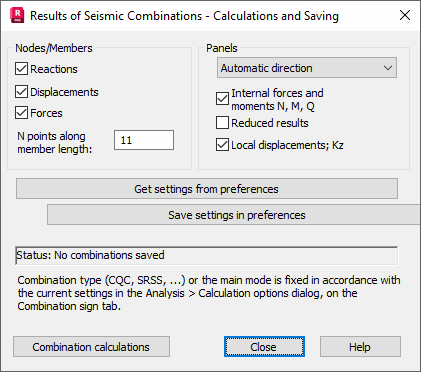
Select result types to be calculated for seismic analysis combinations in Nodes / Bars and Panels.
- Click Get settings from preferences to select the default settings from the current project.
- Click Save settings in preferences to transfer current settings to the Job Preferences dialog.
Click the Combination calculations button to start the calculation process and save the selected seismic combination results. If results for certain groups have been previously saved, they will not be saved again and calculated results may not be deleted. If you turn off saving the previously calculated result while the save status is active, close and reopen the dialog, this result type will be selected again.
The exception being, if you change result parameters, then it is required to recalculate selected results.
After calculation, either of the following status notifications display:
- Combination results saved displays when the calculation process has successfully completed and results for seismic combinations have been saved.
- No combinations saved displays when the calculation process has not run, been interrupted, or results for seismic combinations have not been saved.
In the Job Preferences dialog, if you select the Save results only for quadratic combinations and calculations have been run, then results are saved only for combinations without saving them for single modal modes. Results for combinations cannot be calculated because there are no results for individual modes being components of combinations.