Select the Time history analysis tab in the Columns dialog for the presentation of nodal quantities.
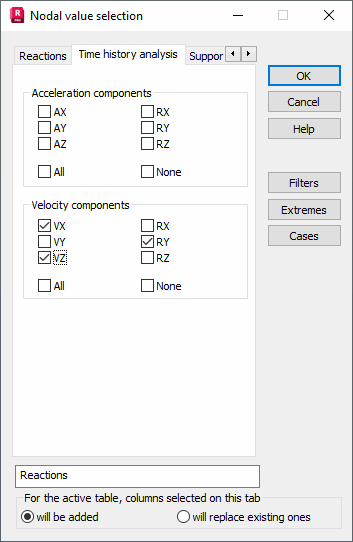
Time history analysis, apart from the main load case, creates two auxiliary load cases containing the top (+) and bottom (-) envelope. Selecting the main load case displays the results for components of the complex case.
Select the components of velocity and acceleration of displacements for the case of time history analysis. (tables of structure nodes).
If no single complex case of time history analysis is selected, the table will show results for auxiliary cases of the top (+) and bottom (-) envelope.
However, if a single complex case of time history analysis is selected, results are available for particular components. The first table column presents, from left to right, Node, Case, Component, and Time(s).
In tables of results for time history analysis for bars and surface elements, the relevant quantities are presented in the same way as in the table of nodes. The first table column contains the number of case components and the step of the time variable.