The Parameters of modal analysis recognizing static forces dialog is defines the parameters of modal analysis. This takes into account the operation of static forces from either the selected static load case, or from load combinations.
There are two means of defining this analysis type:
-
A Static Load Case
To define this type of analysis, do the following:
- Create a static or linear load case for the modal analysis recognizing static forces.
- Select Analysis > Analysis Type and open the Calculation options dialog.
- Select the defined case and click Change analysis type.
Select Modal analysis recognizing static forces and the static analysis case.
- Click OK.
-
Modal Analysis Case
To define this type of analysis, do the following:
- Select Analysis > Analysis Type and open the Calculation options dialog.
- Create a modal analysis case for the structure.
- Select the defined case and click Change analysis type.
- Select Modal analysis recognizing static forces.
- Click OK.
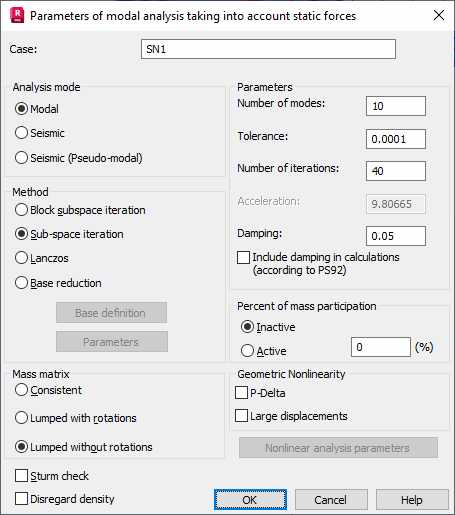
The resulting dialog is similar to the dialog defining parameters of a regular modal analysis. If a non-linear analysis is not selected, the static state is calculated according to the linear approach. There is, however, a possibility of defining non-linear options. They are identical in non-linear static analysis. Once the non-linear options are selected, click Static state parameters to open the Non-linear analysis algorithm options dialog.
See also: