This section of the Post Process Kinematic Survey dialog box consists of information about the data and other tools to use with your data.
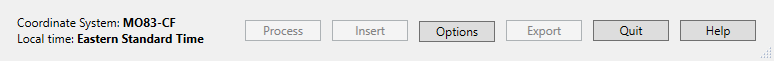
The tools are defined as follows.
Coordinate System. Displays the coordinate system specified for the data.
Local Time. Displays the local time of the data.
Process. Processes the raw RINEX data and creates coordinate geometry point data for Civil 3D. This does not insert the points in the drawing, it just processes and displays the data. Points and paths will be displayed in the Civil 3D drawing area, but they are not created as GOGO data in the drawing.
Insert. Inserts points as COGO data into the drawing. The drawing can then be saved with any points and paths created by the Autodesk Post Process Kinematic tool.
Options. Opens the Options dialog box in which you adjust the PPK Survey for Civil 3D settings, point and path styles, and the data visible in the processed results grid.
Export. Exports the processed data as a .csv or .txt file for further processing, storage, or use.
Quit. Exits the Post Process Kinematic Data dialog box.