Use this procedure to stretch, move, or copy a surface opening in an extruded 3D space.
- Select the space where you want to edit a surface opening, and click the Edit surfaces grip.
- Select one of the corner grips of the surface opening.
- Edit the opening:
If you want to… Then… stretch an edge of the opening move the corner grip to the desired position. move the opening to a new position on the surface press Ctrl, and move the opening to the desired position. copy the opening on the surface press Ctrl twice, and copy the opening to the desired position. 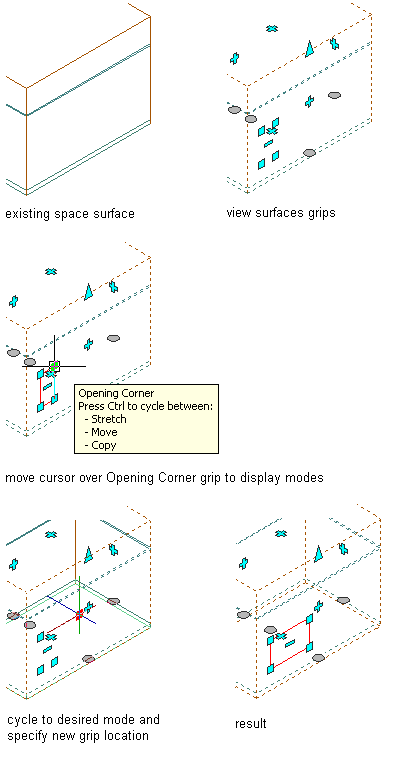
Stretching a surface opening
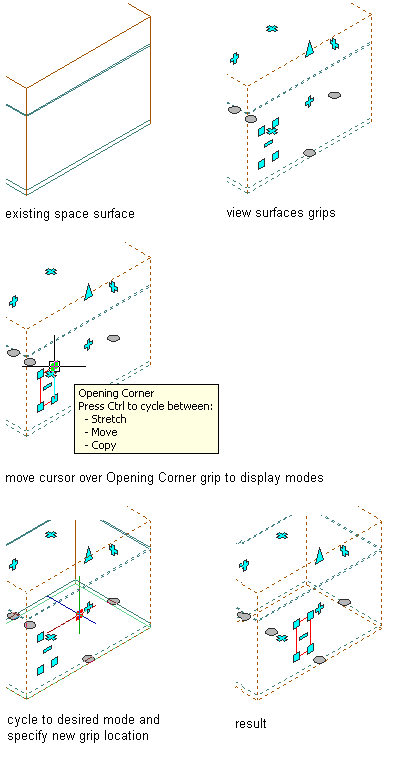
Moving a surface opening
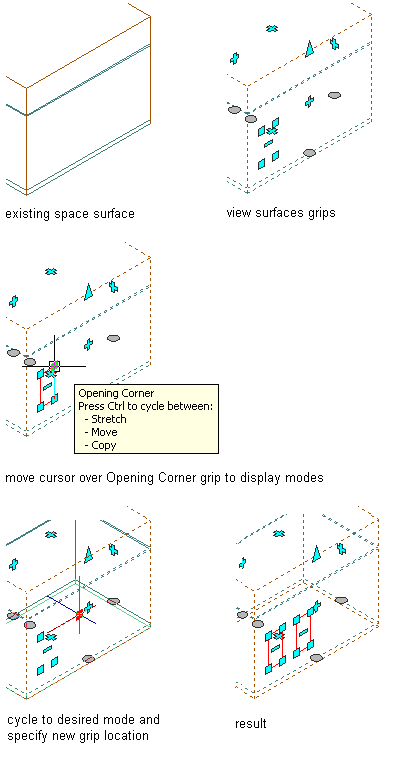
Copying a surface opening
- When you are finished, click the Exit Editing Surfaces grip.