Use this procedure to change the display configuration of an xref drawing that is referenced as either an attachment or an overlay in a host drawing.
Note: If you specified that the drawing should always use its own display configurations when inserted as an xref overlay, you cannot change the display configuration used to display the xref objects in the host drawing.
- Open the host drawing that contains the xref drawing for which to specify a different display configuration.
- Select the xref drawing you want to change, right-click, and click Edit Object Display.
- Click the Xref Display tab.
If the settings on the tab are unavailable, you cannot change the display configuration used for this xref overlay.
- Select Override the display configuration set in the host drawing.
- Select the display configuration that you want to use.
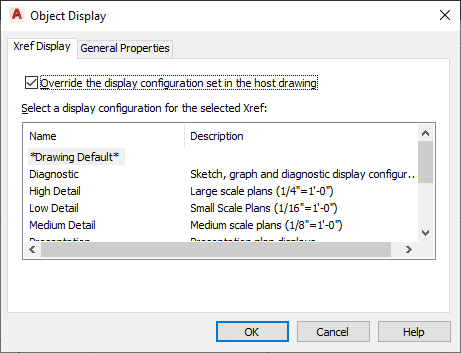
Selecting a display configuration from those in the xref drawing
The list of display configurations are those available in the xref drawing. Select Drawing Default if you want to use the default display configuration specified in the host drawing.
- Click OK.
- If necessary, click


 to update the display to show the new display configuration. Note: Alternatively, you can enter rea (Regenerate All) at the command prompt.
to update the display to show the new display configuration. Note: Alternatively, you can enter rea (Regenerate All) at the command prompt.