Use this procedure to edit values of manual, style-based property set data attached to objects that are referenced externally (xrefs) in your drawing.
- Double-click the xref in your drawing.
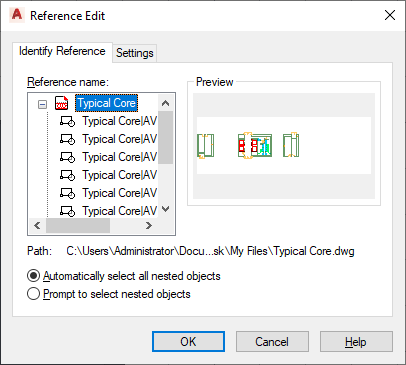
- In the Reference Edit dialog box, on the Identify Reference tab, select Prompt to select nested objects, and click OK.
- Select the object in the xref, and press Enter.
- Double-click the object to make changes to the property set data.
- On the Properties palette, click the Extended Data tab.
If object-based and style-based property sets are attached to the object, both display on the Extended Data tab.
- Next to Property Sets From Style, click
 (Edit style property set data).
(Edit style property set data). - On the Edit Property Set Data worksheet, enter new values for the property set data, and click OK.

- Click

 or
or 
 .
. - Click OK to verify your selection.