Use this procedure to add an opening to the surface of a 3D freeform space. Openings can be added to flat surfaces or curved surfaces (like a cylinder surface).
Note: Openings cannot be added to dome- and sphere-shaped surfaces.
- Select the space to which you want to add a surface opening, and click the Edit Surfaces grip.
- Click the surface grip for the surface to which you want to add an opening.
- Click the Add Window grip on the activated surface.
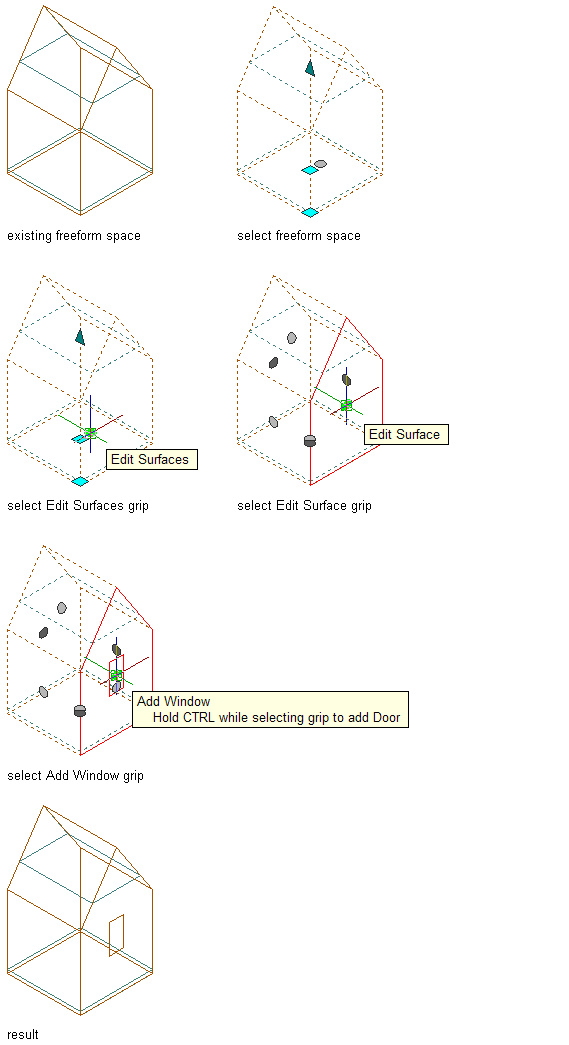
Adding a window opening to a freeform space surface
To add a door, hold down Ctrl while clicking the Add Window grip. Note that doors are positioned at the bottom of the selected surface.
Note: If the openings are not displayed after you exit the surface editing mode, then the Surface components display component in the space style or the space object display properties has not been activated.