Use this procedure to place a callout that is not connected to a model space view.
Placing a callout that is not referenced to a model space view might be useful if you have legacy view drawings that are not yet referenced to a callout. You can create a standalone callout in a building model, and then reference it to an existing model space view or sheet view in the project.
When you insert a callout without a referenced model space view in a drawing, the field placeholders in the callout are not connected to a view. Therefore, the field placeholders are displayed in the callout by their names; for example “Viewnumber,” or “Sheetnumber.”
- On the Quick Access toolbar, click .

- Click the Views tab.
- Select the view drawing in which you want to place a callout, right-click, and click Open.
- On the Tool Palettes, click
 (Properties), and click Document.
(Properties), and click Document. - Click the Callouts palette.
- Select a callout tool.
Alternatively, you can click
 , and select a callout tool.
, and select a callout tool. - Add the callout tool to the drawing, following the instructions for the type of tool you selected.
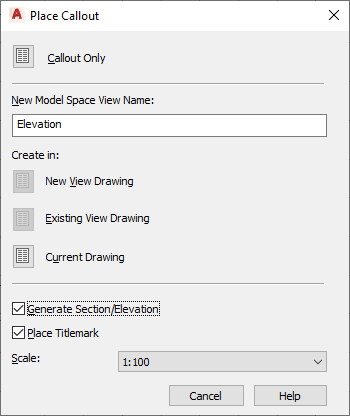
- Click Callout Only.
An unconnected callout symbol is inserted in the drawing.