An element is a generic building block for multiple use. For example, you can create an element for a repeating design object like a desk/chair combination to place in a number of cubicles. You can also create an element for a typical bathroom layout and reference it multiple times into one or more constructs. Because you can annotate individual instances of an external reference, you can use the same element and annotate it differently in different locations.
Elements
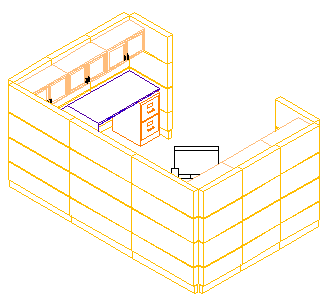
3D view of cubicle element
You can place the same element in different levels and divisions. If you create a bathroom layout as an element, you can use it on the second floor of the west wing as well as on the first floor of the east wing. To place the element on a specific floor and wing, you reference it into a construct. For example, you could create an element named Generic Bathroom Layout and reference it into constructs named First Floor—Left Apartment, First Floor—Middle Apartment, First Floor—Right Apartment, and so on.
Element Files
An element is a drawing (DWG) file. As opposed to non-project drawing files, an additional XML file with the same name is created. The accompanying XML file contains information to connect the drawing file to the project.
Converting Drawings to Elements
You can convert a drawing file into an element within a project. You specify the subcategory into which to move or copy the source drawing.
When you convert a legacy drawing file into an element:
- The drawing file is moved, copied, or linked to the project category you specify.
- You can assign a different name and add a description to the file.
Element Templates
When you create a project, you specify a default template for new elements.
Constructs and Elements
An element is a generic building block for multiple use. If you create a bathroom layout as an element, you can use it on the second floor of the west wing just as well as on the first floor of the east wing. To place the element on a specific floor and wing, reference it into a construct. For example, you could create an element named Generic Bathroom Layout and reference it into constructs named First Floor, Second Floor, and Third Floor.

Referencing an element into a construct
Referencing Elements to Multiple Constructs
In multi-story buildings, levels may have identical elements. You can create an element once, and then reference it into multiple constructs in one single, convenient step.