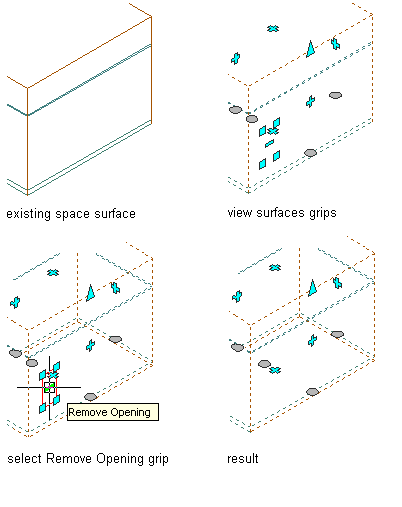Use this procedure to remove an opening from extruded 3D and 3D freeform space surfaces.
- Select the space from which you want to remove a surface opening and display the grips for the surface openings in one of these ways:
- If you have selected an extruded 3D space, click the Edit Surfaces grip. All surface opening grips on the space are displayed.
- If you have selected a 3D freeform space, click the Edit Surfaces grip, and then select the Edit Surface grip for the surface containing the opening you want to remove. The grips for the openings on this surface are displayed.
- Click the Remove Opening grip for the opening you want to remove.