This smart block functionality replaces specified block references by selecting from a palette of suggested similar blocks.
Note: Block replacement is not available in AutoCAD LT.
When you select block references to replace, the product suggests similar blocks for you to select from. You can also replace the selected blocks with another block you specify from a drawing or from a list of recently inserted or created blocks. The replaced block references retain the scale, rotation, and attribute values of the original block.
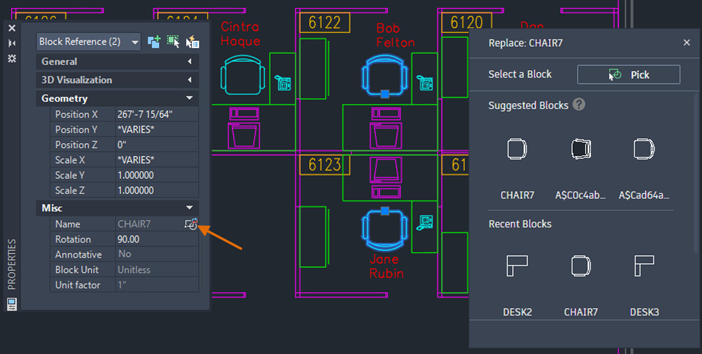
Note: Replacing multiple block definitions at once is not supported.
Important Notes
- Block replacement uses machine learning algorithms to generate suggestions based on the block name and visual similarities of existing blocks. Machine learning heavily relies on data, so insufficient block data may result to inaccurate suggestions. Granting access to your block data can help improve the accuracy of block suggestions. To enable data collection, set the BLOCKSDATACOLLECTION system variable to 1.
- Block suggestions can be based from the collections of block definitions stored in drawing files. Adding more block libraries can provide more meaningful and relevant suggestions.