Create Multiline Text
For longer notes and labels with internal formatting, use multiline text.
- Click

 .
Find
.
Find
- Specify opposite corners of a bounding box to define the width of the multiline text object.
If the ribbon is active, the Text Editor contextual tab displays.
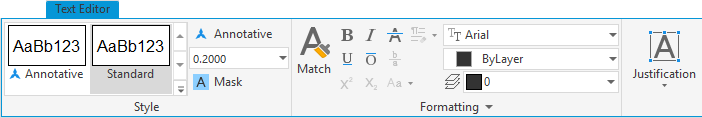
If the ribbon is not active, the Text Formatting toolbar displays.
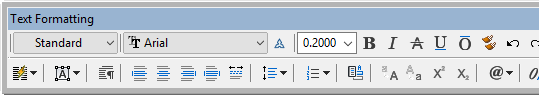 Note: The MTEXTTOOLBAR system variable controls the display of the Text Formatting toolbar.
Note: The MTEXTTOOLBAR system variable controls the display of the Text Formatting toolbar. - Specify the initial formatting.
- To indent the first line of each paragraph, drag the first-line indent slider on the ruler. To indent the other lines of each paragraph, drag the hanging indent slider.
- To set tabs, click the ruler where you want a tab stop.
- To change the current text style, select the desired text style from the drop-down list.
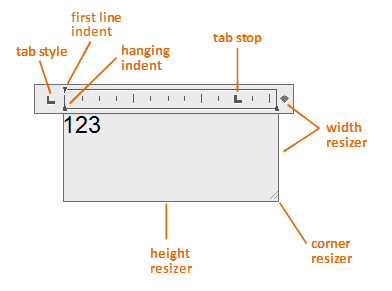
- Enter the text.
Note: While typing, the text may be displayed horizontally and at a legible size.
- To change individual characters, words, or paragraphs, highlight the text and specify the formatting changes.
Note: SHX fonts do not support boldface or italics.
- To save your changes and exit the editor, use one of the following methods:
- On the Text Editor ribbon contextual tab, in the Close panel, click Close Text Editor.
- Click OK on the Text Formatting toolbar.
- Click in the drawing outside the editor.
- Press Ctrl+Enter.
Note: Press Esc to exit the editor without saving your changes.
Create Single-line Text
For short, simple notes and labels, use single-line text.
- Click

 . Find
. Find
- Specify the insertion point.
If you press ENTER, the program inserts the new text immediately below the last text object you created, if any.
- Enter a height or click to specify the height of the text.
Note: If a specific text height is set in the current text style, this prompt is skipped.
- Enter an angle value or click to specify the rotation angle.
- Enter the text.
Note: While typing, the text may be displayed horizontally and at a legible size.
- To create another single-line text, do one of the following:
- Press ENTER to start another line of text immediately below.
- Click a location for the next text object.
- Press ENTER on a blank line to end the command.