Modifies the selected layer state.
LAYER (Command) Find:
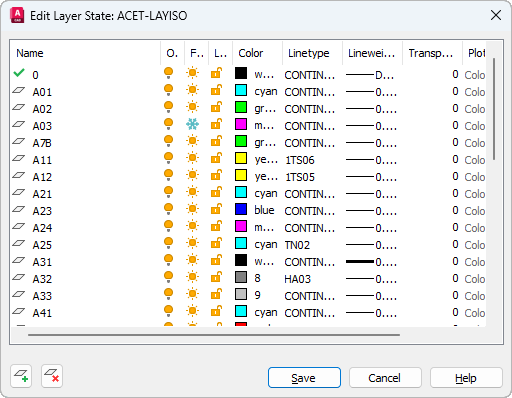
Displays all the layers and their properties that are saved in the selected layer state.
List of Options
The following options are displayed.
- Layer List
-
Displays a list of layers in the selected layer state and their properties.
- Delete
-
Removes the selected layers from the layer state.
- Add
-
Displays the Select Layers to Add to Layer States dialog box, in which you can add layers from the current drawing that are not defined in the layer state.
