Generates any number of report output files, and places report tables on drawings. You select the reports and the associated format files (.set).
FindCommand entry: AEAUTOREPORT
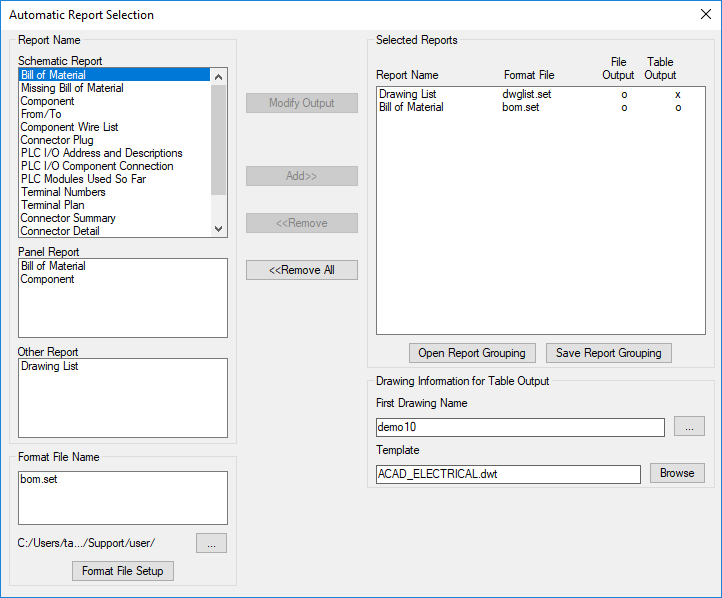
List of Options
The following options are displayed.
- Report Name
- Displays a list of all schematic and panel reports available for automatic report generation. Not every report is available for this command.
- Format File Name
- Displays a list of format files for the selected report.
- Format File Setup
- Opens a dialog box where you can create or edit a format file.
- Modify Output
- Changes the output types for the report selected in Selected Reports.
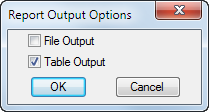 Note: If the format file does not contain file or table output settings, the respective options are disabled.
Note: If the format file does not contain file or table output settings, the respective options are disabled. - Add
- Adds the report name and format file to the Selected Reports list. This button is disabled until both a report name and format file are selected.
- Remove
- Removes the selected reports from the Selected Reports list.
- Remove All
- Removes all of the reports from the Selected Reports list.
- Selected Reports
-
Displays the list of all reports selected for the report generation. The list displays the report name, format file name, and indicators that show if the report output is a file, table, or both. An 'x' indicates that the format file contains a definition for that output type, and the output type is selected. An 'o' indicates that the format file does not contain a definition for that output type, or the output type is not selected.
- Open Report Grouping
- Opens a previously saved report grouping file (.rgf) of report names and format files.
- Save Report Grouping
- Saves a file containing the list of report names and format files for reuse.
The Report Grouping files have an .rgf file extension and are saved in \Users\{username}\AppData\Roaming\Autodesk\AutoCAD Electrical {version}\{release}\{language code}\Support\User\.
- Drawing Information for Table Output
- If new drawings are needed for table output, specifies a starting drawing filename and its location. The filename is incremented if multiple drawings are created. If the path is not entered, the drawing files are created in the same path as the
.wdp file for the active project. You can specify the drawing template file for new drawings.
Note: New drawings are created only if there is not an existing table for a report that can be updated.