In the GOST standard, the welding symbol is different from other standards supported by AutoCAD Mechanical toolset.
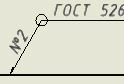 Some symbol elements are specific to the standard. Elements that are common across standards are located in different locations.
Some symbol elements are specific to the standard. Elements that are common across standards are located in different locations.
However, the GOST standard uses many of the AutoCAD Mechanical toolset features such as changing the arrowhead or adding a welding symbol to a custom library.
Reuse Welding Symbols from the Symbol Library
You can add welding symbols you create to a Symbol Library. Thereafter you can insert welding symbols directly from the library, which can save time. The symbol library is stored in the drawing file, based on the drafting standard.
Add MText
To add MText, you must use the Stack command in the Text Formatting dialog box to add MText. The Stack command is used to make the MText a fraction. Highlight the string you want to stack and click the Stack command.