A welding symbol created under the GOST standard is referred to as a GOST welding symbol.
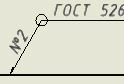
-
Click

 Welding. Find
Welding. Find
- Select the object where you want to attach the welding symbol.
- Specify one or more points to define the vertices of the leader and press ENTER.
- In the Symbol tab, specify the general appearance of the symbol as required.
- To align the arrow side, identification line, or symbol tail to the left, in the Options section, select Flip Side.
- To flip the symbol alignment from right to left, in the Options section, select Flip Symbol.
- To specify arrow side weld data, click the appropriate weld button and add data as necessary in the appropriate fields.
- To specify other side data, click the appropriate weld button and add data as necessary in the appropriate fields.
- Click OK.