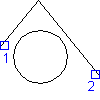
- Draw two lines as shown in the previous illustration.
-
Click


 . Find
. Find
- At the Command prompt, enter AMPSNAPCEN.
- Select the first point (1) and the second point (2).
- When prompted for the Line Division, enter 0.5.
- Draw the circle as shown in the previous illustration.
Note: The point returned (step 5) is always measured in relation to the point you select first.