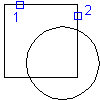
- Draw a square with a side of 10 units.
-
Click


 . Find
. Find
- At the Command prompt, enter AMPSNAPCEN.
- Select the first side (1).
- Select the second side (2).
- At the Command prompt, enter R for Relation.
- Press ENTER.
- When prompted for the relation to the first edge enter 0.2.
- For the relation to the second edge enter 0.8.
- Enter 5 for the radius.
Note: For the reference ratio, you can also enter negative values and values greater than one.