Use this dialog box to specify what columns to import to a family table and how they must be imported.
|
Source |
|
|
Worksheet Specifies the name of the worksheet that contains the data to import. |
|
|
Range |
|
|
First cell on header row Specifies the name left most cell that contains the column names. This is C7 in the illustration. 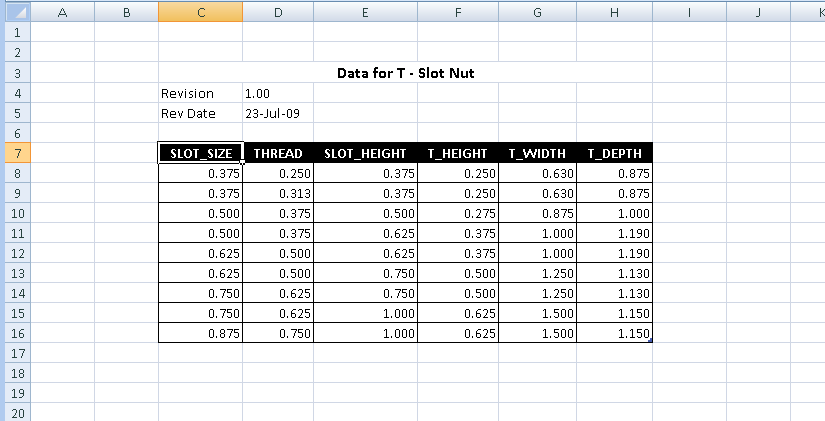 |
|
|
Last cell on value row Specifies the name bottom right cell in the data area. This is H16 in the illustration. 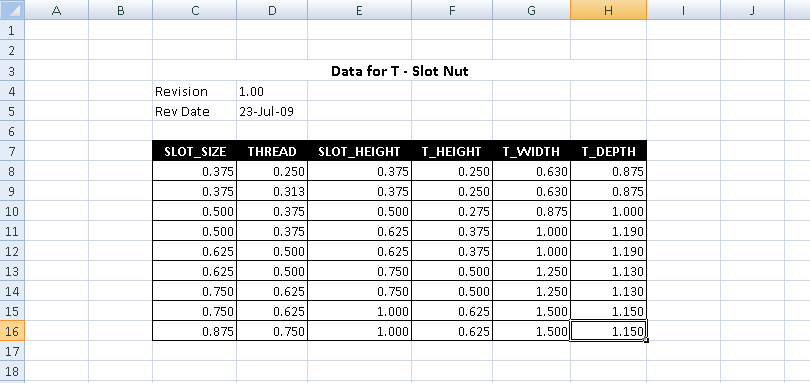 |
|
|
Type of import |
|
|
Append Adds the imported data to the bottom of the Family Table. |
|
|
Overwrite Replaces the Family Table data starting from the first row. If the Family Table has fewer lines than the imported data, AutoCAD Mechanical toolset adds rows to ensure that all the data is imported. If the Family Table has more rows than the imported data, the extra rows will continue to show the original data after import/ For example, If the Family Table has 20 rows and if the data selected to be imported has 12 rows, during import the first 12 rows of the family table are replaced. The last 8 rows in the Family Table are unaffected. |
|