Drawing borders are shipped as *.dwg files that contain specific formatting objects, which are required by the AMTITLE command.
AutoCAD Mechanical toolset ships with several drawing border dwg files for each supported drafting standard and paper size. For example, the drawing border for A4, landscape for the JIS standard is jis_a4l.dwg. You can copy these files, customize them and configure your system to use the customized drawing borders.
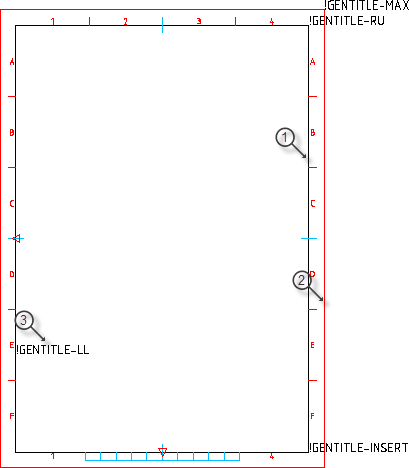
| Item | Description |
|---|---|
| 1 | Inner frame, typically drawn on layer 0 |
| 2 | Outer frame, typically drawn on layer AM_BOR |
| 3 | TEXT object containing a keyword, which identifies a key position. |
The insertion point of the text objects identifies key positions. The AMTITLE command uses these points to implement various options. For example, it uses the insertion point of the text !GENTITLE_INSERT as the insertion point of the title block. The keywords and the options that are available vary from drafting standard to drafting standard.
| Keyword | Intent |
|---|---|
|
!GENTITLE_INSERT |
Identifies the insertion point for title blocks |
|
!GENTITLE_INSERT_EXT1 |
Identifies the insertion point for first extension title block |
|
!GENTITLE_INSERT_EXT2 |
Identifies the insertion point for second extension title block |
|
!GENTITLE_LL |
Identifies the lower left corner of the effective drawing area. Typically this is the lower left corner of the inner frame. However, in the illustration above, !GENTITLE_LL is placed above the lower left corner. This is because the drawing border is for the paper size A4. On this paper size, once you insert a title block, it occupies most of the space at the bottom, rendering it unavailable for use as the drawing area. |
|
!GENTITLE_LU |
Identifies the upper left corner of the effective drawing area. (The GB standard uses this point to insert inverted part numbers) |
|
!GENTITLE_RU |
Identifies the upper right corner of the effective drawing area |
|
!GENTITLE_MAX |
Identifies the upper right corner of the outer frame |
|
!GENTITLE-BLLOC |
Insertion point of drawing border |