The AMCARRAY command enables you to mark objects for arraying at insertion time.
The number of copies to create and other parameters are computed at the time of insertion. While in the Content Editor, you only have to mark the objects to array. When you mark objects, AutoCAD Mechanical toolset prompts you to place the Content Array icon (![]() ) in the drawing area. Later, if you want to select the array to change it, you click this icon, and the array is selected.
) in the drawing area. Later, if you want to select the array to change it, you click this icon, and the array is selected.
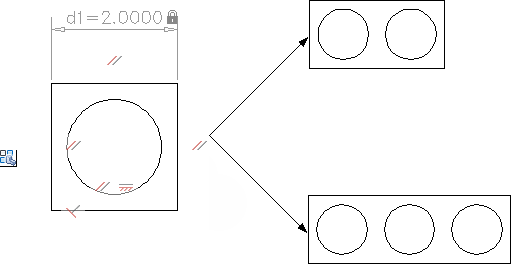
Consider this illustration of a plate with holes. The holes are marked as objects for arraying at insertion time. When you insert the plate in a drawing, the Size Selection dialog box prompts you for the array parameters. When you specify the array parameters, AutoCAD Mechanical toolset draws the plate, varying the number of holes accordingly.
If necessary, you can set up the part/feature not to prompt for the number of holes and let AutoCAD Mechanical toolset automatically calculate it for you instead. You achieve this behavior by adding the array parameters (the number of holes in this case) to the Family Table. You then assign a value to the array parameters in each row. Hence, when you insert or resize the part or feature, the number of holes calculate automatically.
In most cases, all array parameters need not change with size. You can fix values for these parameters and set them up so that they do not display in the size selection dialog box.
The names assigned to array parameters by default usually do not make sense in the context of the part/feature you are creating. Hence, AutoCAD Mechanical toolset lets you rename array parameters at the time you mark an object for arraying. You can rename array parameters even afterwards, by selecting the icon corresponding to the array and changing their names in the Properties Palette.