AutoCAD Mechanical toolset gives you the ability to set up balloons of custom shape using blocks and attributes.
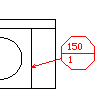 |
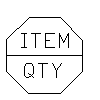 |
To create a custom shaped balloon, you must create the custom shape and then, in the place where you want the balloon text to appear, you must insert an attribute.
To create a custom shaped balloon, you first create the balloon geometry (the custom shape) and then, in the position you want the balloon text to appear, you must place an attribute. The tag name of the attribute must be the same as the name of the component property you want to show on the balloon. You can insert more than 1 attribute, if required. Finally you must create a block and add the custom shape balloon geometry and the attributes to it.
You can create blocks for custom balloons in the current drawing or in an external drawing. You can set the custom balloon as the default balloon style.
You can have standard-based balloons and custom balloons in the same drawing. In the BOM Settings dialog box, set the default balloon style to the style you intend to use for the majority of balloons. After you create balloons, you can edit them and change the balloon style to a standard-based balloon or custom balloon.