LAYOUTDATA Update Settings
Added two options that enable you to automatically update files with any existing changes from the LAYOUTDATA file.
These new options will affect the automatic file updates and notifications in all Factory Design Applications including Inventor, AutoCAD, and Navisworks. The settings will take effect when you reopen a Factory layout file.
You can find the following options:
“Auto-update the IAM, DWG, or NWF file from the LAYOUTDATA file”
- [Default] When selected: After opening an IAM, DWG, or NWF file, it will be automatically updated to match the LAYOUTDATA file.
- When deselected:
- The IAM, DWG, or NWF file will not be automatically updated and will not match the LAYOUTDATA file. To update the file manually, you can click the Update IAM from LAYOUTDATA command in the Factory tab.
- To receive notifications that your file is out of date, select the “Tell me if...” option.
“Tell me if the IAM, DWG, or NWF file is out of date with the LAYOUTDATA file”
- When selected: After opening or saving an IAM, DWG, or NWF file, you will be notified if the file is out of date with the LAYOUTDATA file.
Note: This option is only visible if the “Auto-update...” option is deselected.
These options, depending on the program you are working in, are located in the following dialogs:
Inventor: In the Factory Options dialog on the Update Settings tab.

AutoCAD: In the Options dialog on the Factory Update Settings tab.
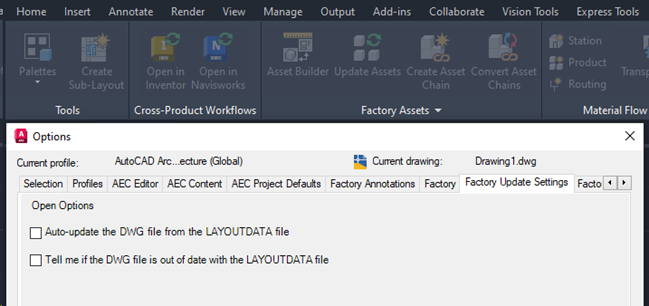
Navisworks: In the Factory Options dialog.
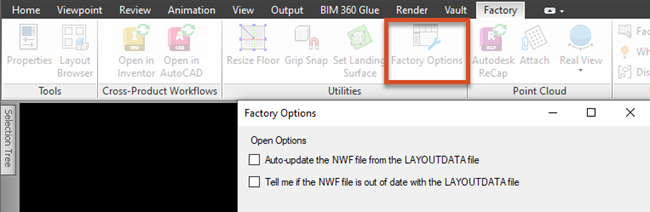
For more information, see Inventor - Update Settings, AutoCAD - Factory Update Settings Tab, and Navisworks - Factory Options.