Optimize and Save a Woven mdata File
After all the data has been entered into the GUI, you are ready to optimize the material, save the data, and create an mdata file.
When File > Optimize is selected, a check is performed to ensure that the required data has been entered and is within appropriate limits. If data is entered incorrectly, an error message will result. An example error message is shown below.
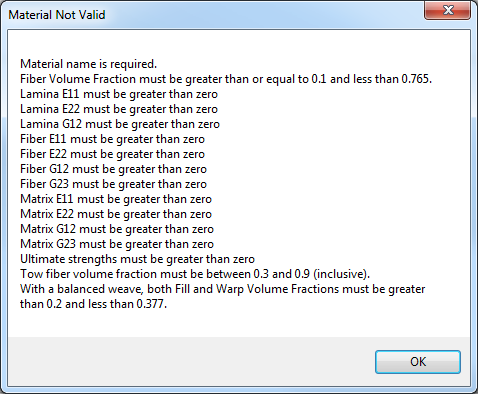
If you attempt to save the material prior to optimization, you will be prompted to optimize first. After optimization of the material, it is ready to be saved. When Composite Material Manager successfully converges on the material properties, it stores the converged material properties (mdata.xml) as well as the input material properties (input.xml). The converged material data file is used because Helius PFA requires a set of material properties which allows for a correct decomposition of the lamina stress/strain fields to the constituent stress/strain fields (for more information, please refer to the Theory Manual). The input material properties are saved for reference and are not used. After optimizing and saving the material, you may change a non-optimized property, such as strength, and will not have to repeat the optimization process before re-saving. If, however, an optimized property is changed, you will have to repeat the optimization prior to saving the material.