Create a New Woven mdata File
Add a new woven composite lamina to the material library.
By selecting File > New > Woven upon startup, the Composite Material Manager GUI will switch to the woven format as shown below.
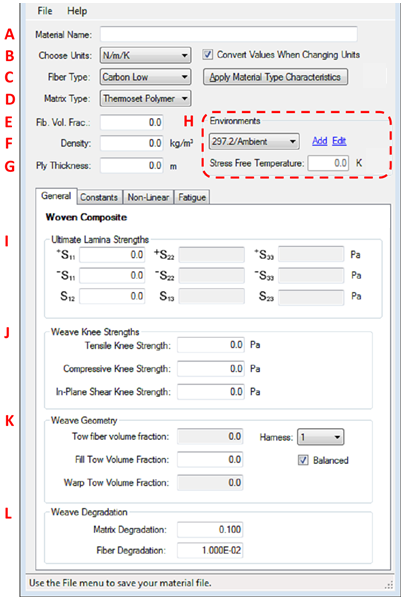
Note: After you choose to create a new woven material file, the Non-Linear tab is still active. However, any data entered on the Non-Linear tab will be ignored because the pre-failure nonlinearity feature is not supported for weaves.